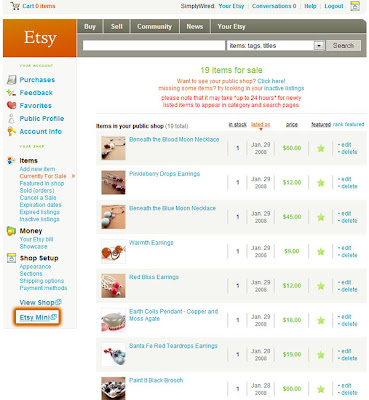I have made two quilled Baby Congratulations cards for my friend Crystal. All she told me was that she needed a congratulations card and for whatever reason, I decided that they both needed to be quilled.

The first one I made was for one of her friends that lives in Hawaii. So, I went for a Hawaiian theme. I had this light yellow and sage leaf embossed decorative paper that would be perfect for the card. I layered the decorative paper on light yellow cardstock and a light olive green card stock. I found the perfect design for the quilled
baby carriage at
Inna's Creations. I quilled some orange flowers to give it more of an island fell. The Ho'omaika'i 'Ana (Congratulations in Hawaiian) tag is printed, sponged with stamping ink and mounted to give the tag a 3D effect.

For the second card, she wanted me to do a navy theme. I was stumped. What the heck was I going to do. I decided a quilled stork carrying a baby would be ocean like and a quilled anchor would add the Navy touch. The card has several layers. First I machine stitched the navy blue cardstock on off-white cardstock. The second layer is dark blue with blue polka dots cardstock from the Fall/Halloween pad I purchased from Oriental Trading Company last year. The third layer is this decorative washed blue cardstock from It's Time Breaking Free Adventure Series by Jen Wilson.

The quilled anchor sits on two separate layers created using the polka dots cardstock and a decorative blue waves paper (Surf's Up) from My Mind's Eye by Zoe Pearn. The Congratulations tag is also layered using light blue cardstock and white cardstock that has been sponged with blue stamping ink.
I layered and machine stitched the inside of the card to match the front. And there you go....many hours later...the card is complete and ready to send.
Materials Used For the Hawaiian Themed Baby Congratulations Card
Acid Free White Cardstock
Yellow and Olive Green Cardstock
Light Yellow and Sage Leaf Embossed Decorative Paper
Quilling Paper
Yellow and Light Green Stamping Pad
Materials Used For the Anchor's Away Baby Congratulations Card
Acid Free White Cardstock
Navy Blue Cardstock
Dark Blue Polk Dots Decorative Paper form Fall/Halloween Pad by Oriental Trading Company
Washed Blue Decorative Paper (It's Time) - Breaking Free Adventure Series by Jen Wilson
Blue Waves Decorative Paper (Surf's Up) - My Mind's Eye by Zoe Pearn
Quilling Paper
Machine Stitching
Blue Stamping Pad
 I thought this paper was great when I picked it out at Michaels. I was there looking for paper for Father's Day cards and came across this decorative paper by Creative Imaginations.
I thought this paper was great when I picked it out at Michaels. I was there looking for paper for Father's Day cards and came across this decorative paper by Creative Imaginations.